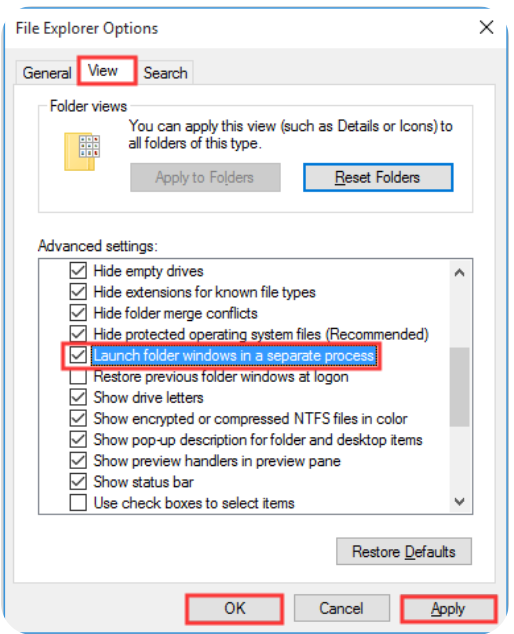- open File Explorer Options
Via Control Panel
Open Control Panel > Large Icons View and click on the File Explorer Options applet.
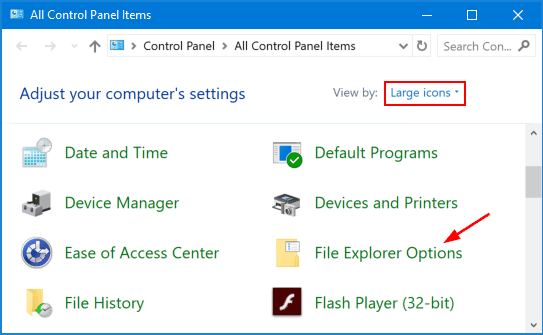
2. View > click on “Launch folder windows in a separate process” > Apply > OK
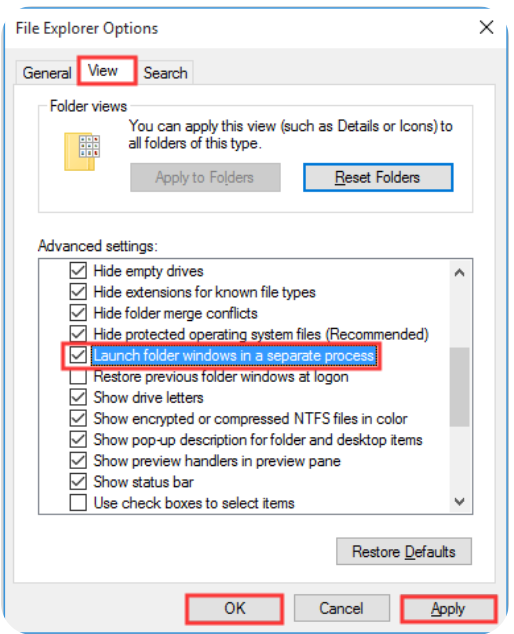
Via Control Panel
Open Control Panel > Large Icons View and click on the File Explorer Options applet.
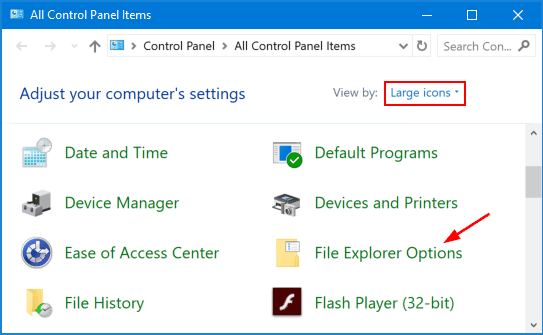
2. View > click on “Launch folder windows in a separate process” > Apply > OK