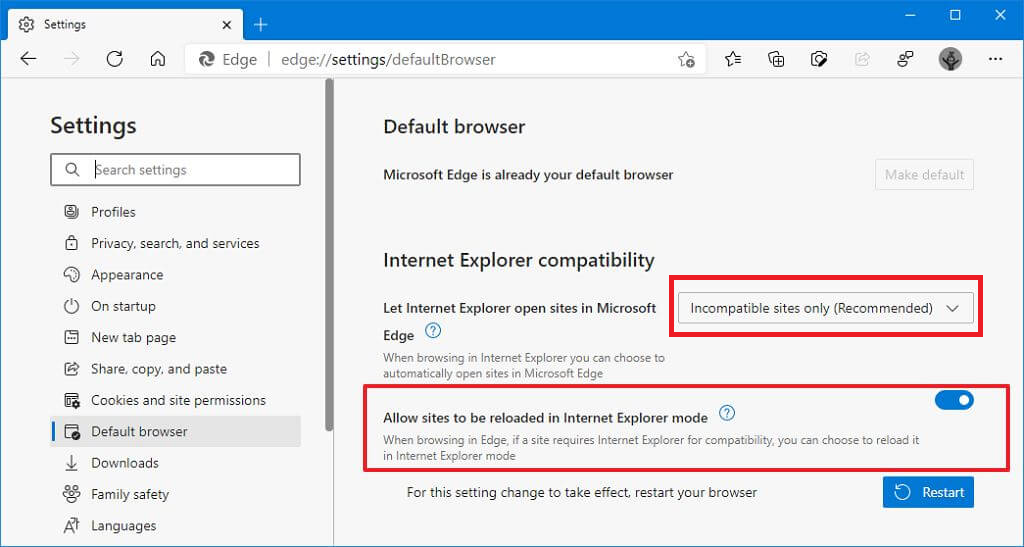- Open Microsoft Edge on Windows 10/11.
- Click the Settings and More (ellipsis) button on the top-right corner.
- Select the Settings option.
- Click on Default browser.
- Change to “Incompatible site only”
- On the “Allow site to be reloaded in Internet Explorer mode”