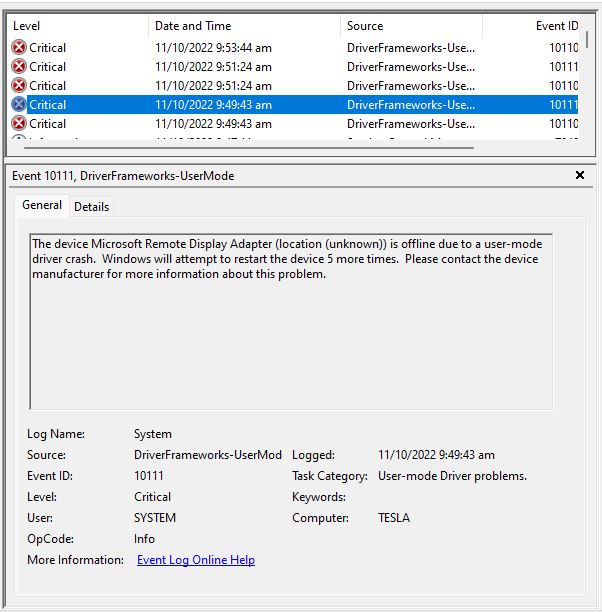
Change to use the hardware default graphics adapter for all remote desktop services sessions setting.
- Display the Windows Run dialog box by pressing the Win + R keys (the Windows key and the “R” key at the same time) on the keyboard. This will display the Windows Run dialog box.
- Type gpedit.msc in the Open entry and then press the Enter key or click the [OK] button.
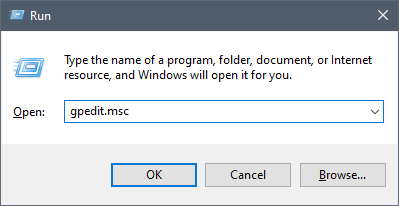
- Choose Local Computer Policy > Computer Configuration > Administrative Templates > Windows Components > Remote Desktop Services > Remote Desktop Session Host > Remote Session Environment
- Enable “use the hardware default graphics adapter for all remote desktop services sessions”
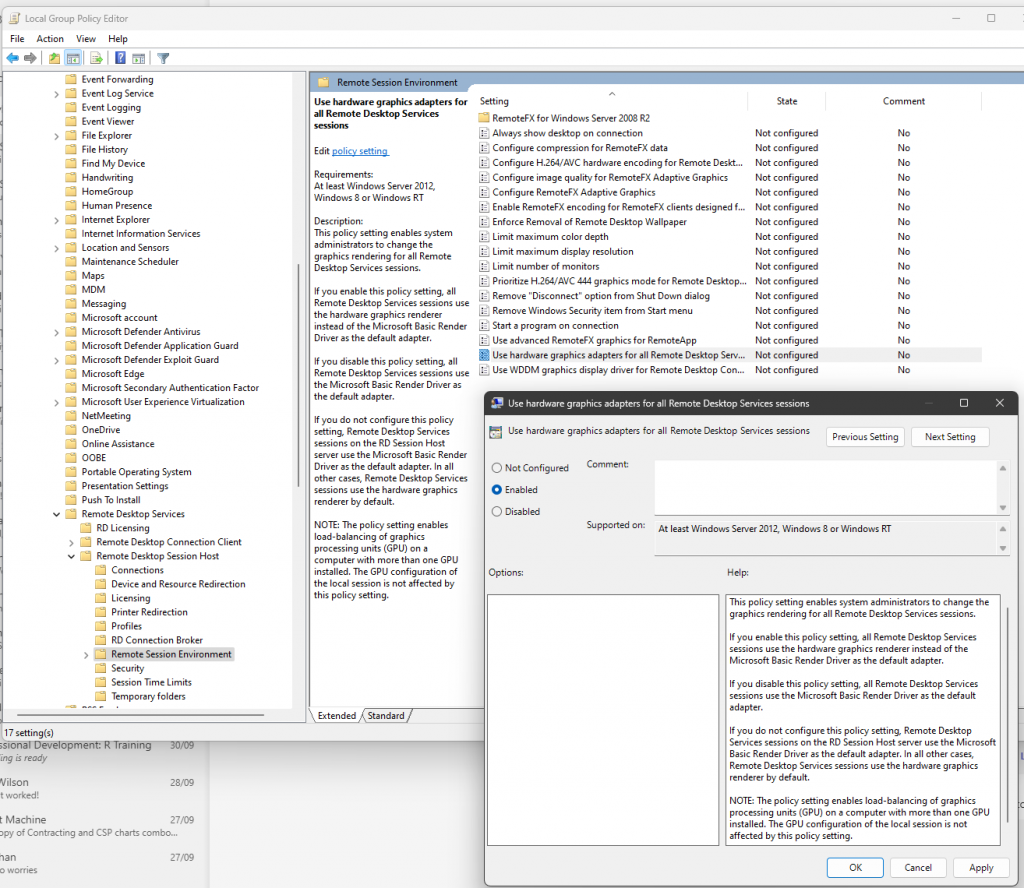
5. Reboot your computer