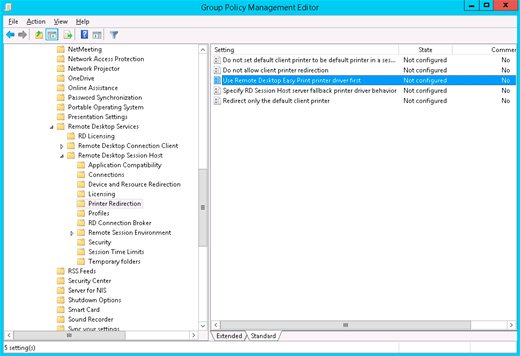1. Check that Printers Are Enabled on Connection
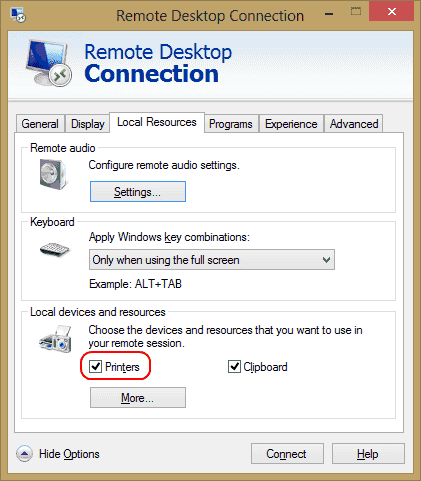
Ensure that you have the Printers option selected in your Remote Desktop settings. You can check this by bringing up the Remote Desktop Connection screen, selecting Local Resources and ensuring the Printers option is selected.
2 . Workaround solution for Print server setting
- Launch “gpedit.msc“.
- Navigate to “Computer Configuration” > “Administrative Templates” > “Windows Components” > “Remote Desktop Services” > “Remote Desktop Session Host“.
- Expand “Printer Redirection“.
- Ensure that “Use Remote Desktop Easy Print printer driver first” is set to “Disabled“. Then install redirct printer driver on Print Server only, the redrict printer will use the installed new driver to print.