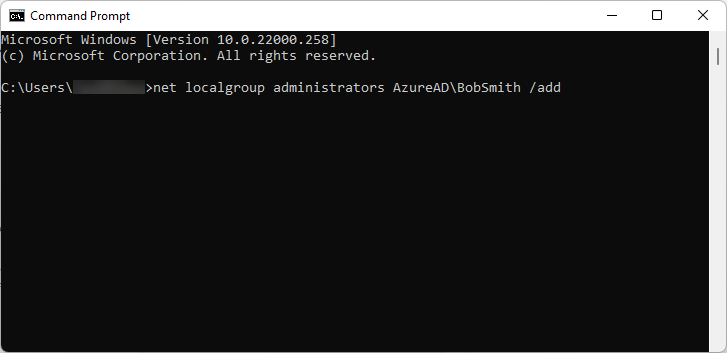- Login to the PC as the Azure AD user you want to be a local admin. This gets the GUID onto the PC.
- Log out as that user and login as a local admin user.
- Open a command prompt as Administrator and using the command line, add the user to the administrators group. As an example, if I had a user called John Doe, the command would be
net localgroup administrators AzureAD\JohnDoe /add.